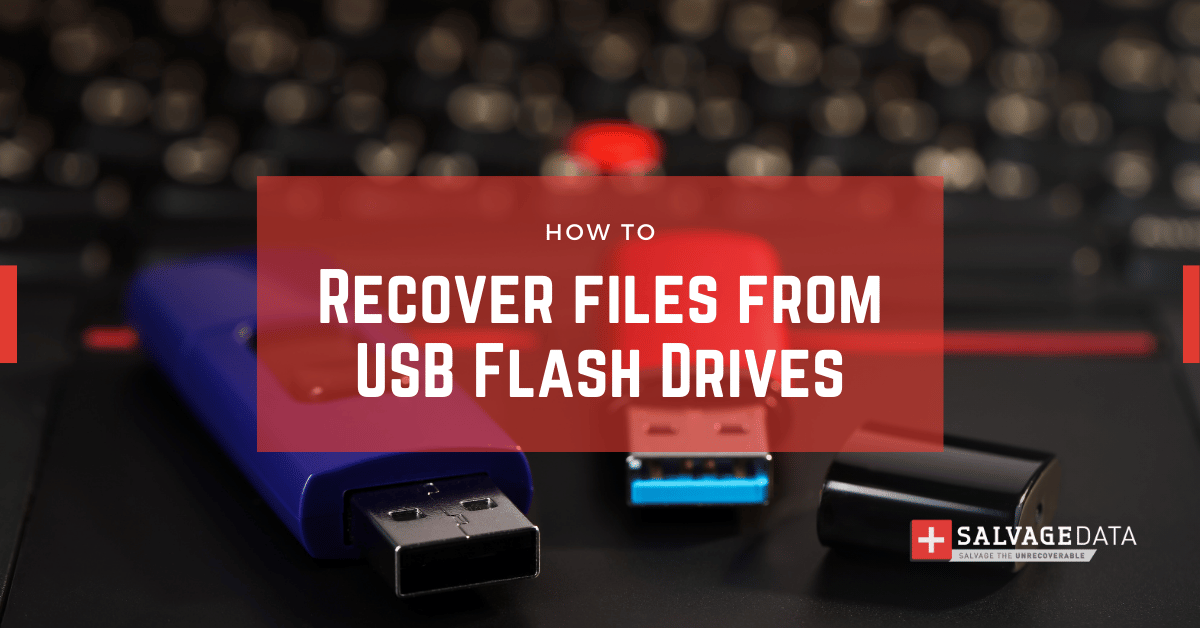RAID data recovery services
24/7 Emergency Services
No Data - No Charge
Drop-off at 100+ locations
Free shipping
Emergency available

Certified to offer professional and secure RAID data recovery
Since 2003, SalvageData has been pioneering in the data recovery industry. Our credentials guarantee complete privacy and data security for every client, from small businesses to government agencies and HIPAA-compliant institutions.






Why choose SalvageData
Since 2003, SalvageData has been pioneering in data recovery industry and has been the first to obtain ISO 9001 certification.
Certified experts
Get your data recovered in a ISO-certified laboratory and highly-rated professionals with years of experience in secure data recovery.
No data, no charge
It’s simple: on the unlikely chance that the data is unrecoverable, there’s no charge for our data recovery attempt.
Free diagnostic
Get an expert evaluation to find out exactly what’s the issue is with your RAID 0 device and determine the complexity of the recovery
Fast recovery
We offer a range of turnaround times that you can choose from so you can get your data recovered as fast as you need it.
24/7 emergency services
Count on our 24/7 emergency data recovery options. Call now to speak with a data recovery advisor and get your data recovered ASAP.
1.800.972.3282
Request immediate assistance with data recovery ASAP.
What to do when your RAID fails
Acting quickly is essential to preserve data integrity. The sooner we can assess your RAID array, the better the chance of successful recovery. If your RAID system shows signs of failure, follow these steps:
Check RAID status
Power down the system
Contact our experts
Common RAID failure symptoms and causes
Symptoms for RAID failure:
- Error messages during RAID startup
- Access errors when attempting to open files
- Strange sounds like clicking, grinding, or buzzing from drives
- Unreadable files that can't be accessed
- Missing disks in RAID array
- Degraded RAID status showing on RAID controller
- Frequent crashes when using RAID
- System freezing during RAID access
Causes for RAID failure:
- Mechanical damage to drives
- Controller hardware damage from wear or failure
- Power surges affecting RAID
- Unexpected shutdowns disrupting RAID stability
- Floods or fires damaging equipment
- Accidental deletion of RAID data
- Improper reconfiguration of RAID setup
- Formatting errors causing data loss
- Ransomware attacks affecting RAID integrity
- Malware infections compromising data
* Identifying RAID issues early can save time and prevent more severe damage. If you notice any of these issues, it's time to contact a RAID data recovery expert. Each cause requires a specialized approach. Our engineers are trained in the latest recovery techniques to handle all scenarios.
Request a free RAID evaluation
Our system can instantly estimate the recovery possibility, price, and turnaround time to recover your data.
RAID data recovery process
Our RAID recovery process ensures clarity and minimizes downtime, allowing you to resume operations quickly.
Step 1: Free consultation
Step 2: Transparent recovery process
Step 3: Data return and delivery
Types of RAID data recovery services
RAID or Redundant Array of Independent Disks combines one or more drives into a single logical unit for increased performance, data storage, and reliability. SalvageData has extensive experience in recovering data from a wide variety of RAID systems, including rare configurations such as RAID 3, RAID 4, or the RAID 51 setup used in exclusively niche scenarios.
RAID 0 data recovery
RAID 0 is the one of the most susceptible for data loss, count on SalvageData’s decades of successful recovery to safely recover your files using the rest of the member disks.
RAID 1 data recovery
Certified RAID 1 data recovery has high chances of 100% data recovered due to RAID 1’s mirroring technique which duplicates data into two or more disks.
RAID 5 data recovery
RAID 5 is known for its increased security. Contact our data recovery advisors for a free evaluation of your RAID 5 array.
RAID 10 data recovery
Most RAID 10 setups can only withstand one drive failure in each mirrored pair of disk drives before risking data loss. Contact SalvageData’s advisors for prevention and recovery.
RAID 50 data recovery
RAID 50 combines RAID 5 and RAID 0 levels, and is not a common configuration. Count on certified professionals with years of experience on RAID 50 recovery.
Server recovery
Minimize downtime with secure and specialized server data recovery. Save your data and your business with our certified recovery.
NAS storage recovery
Network-attached storage, or NAS, data recovery demands proper tools and knowledge and can be done on-site or remotely. SalvageData can restore NAS data from all manufacturers.
SAN data recovery
SAN stands for storage area network. To recover data from a SAN system is required the proper training and tools. And SalvageData technicians have both.
See what others say
Verified reviews from around the web
Video testimonials
Fastest data recovery services near you
SalvageData is always there to help you out wherever you are. In case a RAID failure has taken you by surprise, don’t hesitate to send us your device using safe shipping — and let our trained engineers over our RAID data recovery certified lab restore it in the safest, most secure, and fastest manner possible. We have over 100 locations across the Unites States and Canada, find the closest RAID recovery service near you.
How much does RAID recovery cost?
Pricing specified per RAID device member
Do you need emergency data recovery services? Call us now!
$300-700
$500−1 000
$700−1 400
$1 000 - 1 900+
Data recovery FAQ
Learn the data recovery solution, cost, process, and security measures for complete data recovery.
What causes RAID failure and data loss?
RAID failure and data loss can be due to hardware failure, such as hard drive crashes or controller issues; software corruption, like operating system crashes or file system corruption; user error, such as accidental data deletion or incorrect RAID setting modifications; virus attacks that corrupt files or damage the system; and power issues like surges or outages. Among all RAID levels, RAID 0 is most prone to data loss due to its lack of redundancy - if one drive fails, all data is lost. RAID 5 and RAID 6 are more secure but are still susceptible to data loss with the failure of one or more drives. It is important to choose the right RAID configuration based on the specific use case and the number of drives available to ensure data security and prevent data loss.
How to identify firmware corruption or factory defects?
RAID may be undetectable, not recognized, or fail to boot. This problem occurs with brand new hard drives when they aren’t tested properly by the manufacturer or when bad sectors develop.
How to check if your RAID is overheating?
RAID may not be detected or is making a clicking or grinding noise. This is caused primarily by improper ventilation and failed CPU fans.
What symptoms indicate RAID failure after an electrical issue or short circuit?
BIOS is unable to detect the array, hard drives not spinning, or startup failure. These symptoms can be caused by power surges, the use of an incorrect power supply, or an unreliable power source.
How to save a RAID after fire or water damage?
Fire or water damage typically causes very severe damage to hard drives and other components of a RAID configuration. Get in touch with our team and report the water or fire damage so the engineers can examine what’s left to retrieve.
What are common signs of mechanical failures in RAID?
Clicking or grinding sounds from the system are a clear indication of mechanical failure. Physical damage, improper shutdowns, sudden loss of power, media degradation, and age all play a factor in mechanical failure.
How to identify corrupted data in RAID?
Missing data, error messages when opening files, or data becoming inaccessible. Corrupted data can be caused by loss of power, improper shutdowns, virus attacks, bad sectors, and media degradation.
What are signs of human error damaging RAID storage?
Missing data, fresh operating system installation, non-responsive programs, system not booting, or clicking/grinding sounds can tip you off to a hard drive failure in your RAID. Human errors that cause these problems include improper changes in the system registry, malicious or accidental deletion of data, reformatting, wrong OS installation, or a physically damaged system.
How to tell if your RAID is infected with a virus or malware attack?
Internet pages or links being redirected, sudden encryption of data, and system freezes or shutdowns can all be signs of a virus or malware attack. If your data has been compromised, reach out to a professional data recovery service immediately. SalvageData offers a specialized and thorough ransomware recovery service, which includes decryption with a public key, reverse engineering the malware to create a decryptor key in-house, and a complete cyber security analysis and report.
What causes RAID controller failure?
A hardware-level RAID controller failure is unable to detect array during boot due to a disk problem or improper rebuilding. Viruses or malware attacks, besides power surges, can also cause software-level RAID controller failure resulting in RAID partition loss.
RAID Server Levels
RAID 0
RAID 10
RAID 1
RAID 3
RAID 4
RAID 60
RAID 5
EZFS
RAID 6
RAID Z2
RAID 5EE
RAID 1E
RAID 50
RAID Z3
RAID Z
RAID Hardware Types
HDD
SSD
SSHD
NAND Flash devices
SATA/PATA
eSATA
SAS
SCSI
iSCSI
PCI
PCIE
RAID Server Brands & Media
All Intel and AMD product lines
All HP LeftHand, ProLiant, and 3PAR series
All EqualLogic, PowerVault, PowerEdge, and Compellent series by Dell
IBM Power Series (Linux, AIX) and xSeries
NetApp and EMC product lines
Supermicro servers and various disk/storage subsystems
SAN- and NAS-based RAID systems and standalone storage models
When should I contact RAID data recovery services?
Deciding between data recovery software and a data recovery service hinges on several factors. If your storage device has physical damage, contains business-critical files, holds large amounts of data, or if you lack the technical expertise for data recovery, it's best to contact SalvageData's professional data recovery service. Our services offer specialized equipment, expertise, and trained professionals, ensuring a higher success rate, especially for complex cases.
How much does RAID data recovery cost?
The cost of RAID data recovery varies according to the type and level of damage, as well as the urgency in the turnaround time. You can expect a cost of $300-$1000 per device member for more minor fixes and $1100-$1900 per device member for more major incidents such as disk crashes or water damage.
How do I know my data will be kept private?
SalvageData Recovery follows the strict standards of the following privacy and security regulations:
HIPAA (Health Insurance Portability and Accountability Act)
NIST (National Institute of Standards & Technology) SP 800.34 (Rev.1)
FERPA (Family Educational Rights and Privacy Act)
GLBA (Gramm-Leach-Bliley Act of 1999)
SOX (Sarbanes-Oxley Act of 2002)
We rely on SSAE 16 SOC3 TYPE III certification along with a strict chain-of-command protocol. This guarantees your data security and safety, to which we pay great attention.
Is a cleanroom used to work on RAID systems?
Yes. When the recovery requires our technicians to physically open the hard drive, we use our certified ISO-5 cleanroom.
Can I get an estimate?
Yes, before any data is recovered we send a detailed quote for the recovery service. To best determine how much your data recovery will be, your device will need to be analyzed in the lab beforehand. Start a case in order to request an estimate.
Will I receive a list of the files recovered?
Yes. Before proceeding with any payments, you will receive a list of all the data we were able to recover for review and approval.
Does the price change based on how much data I want recovered?
No. The amount of data being recovered does not impact price. The price is reflected by the level of damage, parts needed, turnaround time selected, and labor needed to recover data.
How do I pay you? When do you need my payment information?
SalvageData accepts all major credit cards, as well as direct payment methods like checks, Paypal, Zelle, etc. We also facilitate payment by offering options to pay in installments. Regardless of which payment method is selected, payment is only collected after the data recovery is complete, before shipping or pickup. We have a No Data, No Charge policy, and you don’t need to provide payment details to start the recovery process.
What if my data is unrecoverable?
SalvageData has a No Data, No Charge policy, in the unlikely event that we can’t recover your data, we don’t charge you for the worked hours and equipment used.
Is there a cancellation fee?
A client may request to cancel the service project at any point before the recovery is accepted. If the customer has already approved service based on the quote provided by SalvageData Recovery and provided a credit card, a cancellation fee equal, or $200 or 20% of the quoted service fee (whichever is greater) will apply.
Learn more on our blog
Complete guides, solutions, and comparisons on all data storage devices.