VHD vs VHDX: Main Differences

I think there's an issue with my storage device, but I'm not sure
Start a free evaluationVHD and VHDX are two types of virtual hard disks (VHDs) that can be used to store files, including documents, pictures, videos, and even an entire OS installation. Both formats were developed by Microsoft for use with the Windows operating system.While both formats offer a great deal of flexibility in terms of storage capacity and speed, some key differences between VHD and VHDX should be considered when deciding which type to use for a particular application.
What is VHD
VHD is the original virtual hard disk format created by Connectix and acquired by Microsoft in 2003. It is a disk image file format that contains all the data of a physical disk, including partitions, sectors, and files.VHDs are limited to a maximum size of 2TB and can only be used on Windows-based systems.
Key features of VHD
- Maximum size of 2TB
- Compatible with Windows systems
- Creates multiple operating systems (OS) on one computer
- Cost-efficient process
- Does not require individual partitions to install
Advantages of VHD
- Easy to set up and use
- Uses different OS on one system
- Easy data recovery
- It is possible to restore corrupted files
- Creates multiple users for one OS
- Each user has their own database
- Can be used to store files, including documents, pictures, videos, and even an entire OS installation
Disadvantages of VHD
- Limited in terms of size (2TB)
- Only stores NTFS file system
- Blocks 512 bytes files size
- Can’t resize after installation
How to create VHD with Disk Management
Creating VHD is easy and it can be done through Windows. To create a VHD:
- Press the Windows and R keys and then type diskmgmt.msc on the Run search box to open Disk Management
- After that, go to the Action tab and click on Create VHD option
- Choose the disk location and size
- Then, click OK and wait while the disk is created

What is a VHDX
VHDX is the newer version of the original VHD file format created by Microsoft. It was introduced with Windows 8 and provides more storage capacity, reliability, and performance flexibility than its predecessor.Unlike VHDs, which are limited to 2TB, VHDXs have no size limit since they use a new 64-bit sector addressing feature that allows for larger disks up to 64TB.
Key features of VHDX
- No size limit
- Compatible with Windows systems
- Can clone the hard disk quicker
- Make it possible to recover off-site VM systems
Advantages of VHDX
- Significantly larger storage capacity
- Easy to use
- File migration to the server is easier
- Maintain the integrity of the VM files on the SAN storage
- Improved reliability and performance compared to VHDs
- It’s possible to use Snapshots to protect VHDX or VMDK files
Disadvantages of VHDX
- Not compatible with other operating systems such as Linux or MacOS
- It is impossible to recover deleted MS documents
How to create VHDX with PowerShell
Creating a VHDx is easy and it can be done through Windows Disk Management, like the VHD, or via PowerShell.To create a VHDX with PowerShell, right-click on the Start button and select Windows PowerShell (Admin).Then type on the command line the correct path, block size, size, file extension, and logical sector size you want for your VHDX.After that, go to the file and double-click it to mount it. The last step is to open Disk Management and initialize the disk you just created.
Should you use VHD or VHDX?
The main difference between the two formats is that VHDs are limited to 2TB, while VHDXs have a size limit of 64 TB. Additionally, a new 64-bit sector addressing feature was added to VHDXs for improved reliability and performance.When deciding which type to use for an application it is important to consider these factors and compatibility with other operating systems. While Windows users may find the increased storage capacity of a VHDX appealing, those using other operating systems should stick with the classic virtual hard disk format (VHD). Ultimately, the best format will depend on your specific needs and environment.For example, to test software on different OS, VHD is the best choice. But, for optimum efficiency and reliability, then VHDX is the best format.
The dangers of VHD and VHDX files
The main danger of VHD and VHDX files is that they eliminate the need for physical access to systems. Which makes these files attack vectors.Also, VHD and VHDX files do not have Windows MOTW (Mark of the Web) protection, which adds the Protect View to internet files. And antivirus programs can’t scan these files, meaning they can carry malicious actors into business networks.Therefore, although very useful, VHD and VHDX are also dangerous if not handled properly. Adding cybersecurity solutions to your business can prevent cyber threats, allowing you to securely use these types of files.
VHD and VHDX backup
Backups are the only way you can guarantee your files are always saved and ready for use, regardless of what happens with the original copy.There are several ways to create a backup, such as:
- The backup method. You can clone the entire disk or make an image of it.
- Using different methods. You can use a disk or tape for your backup, for example, or any other backup medium more suitable for your purpose.
- Where to store. You can store your backup on-site, although it’s very recommendable to have at least one copy of your data off-site.
- Data security laws. It’s also important that your backup follows data protection regulations, such as GDPR.
You can use the SalvageData free software tool to create a backup of your VHD or VHDX files. Download and run it to scan your device and select how to save your data.
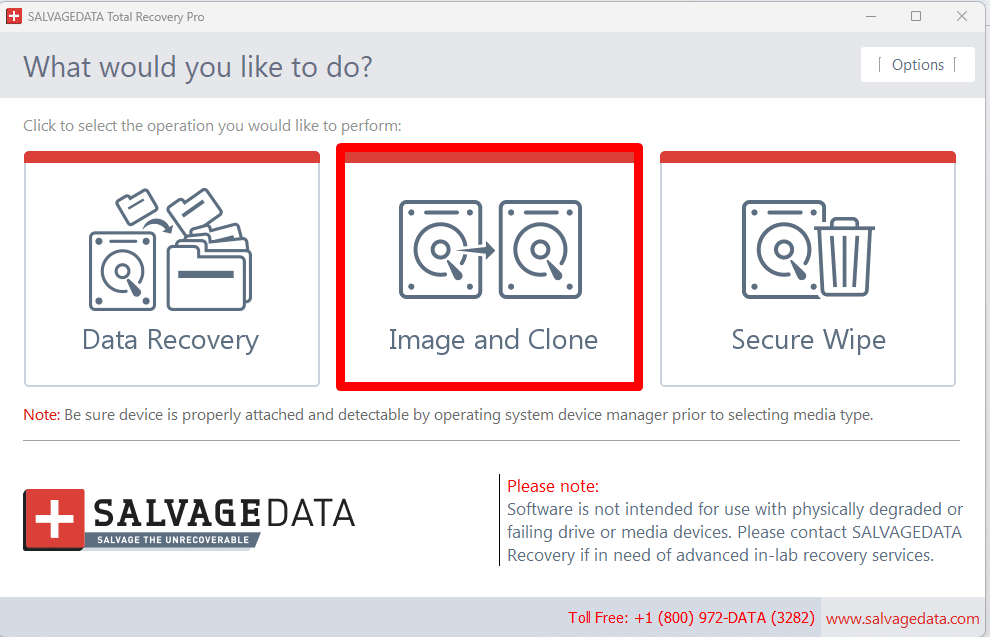
VHD and VHDX data recovery
If you lost your VHD or VHDX files due to an incident (such as ransomware) or if it’s corrupted, you can contact our recovery experts.With over two decades of experience recovering all kinds of data, SalvageData can ensure your data recovery will be corruption-free and secure. Schedule a free evaluation or find the nearest recovery center.
Related services
These are the most commonly requested data recovery services. At our headquarters' cleanroom lab, our certified engineers conduct a thorough review of any type of physical storage device, determining if there is logical or physical damage and carefully restoring all of the lost files.ces.

External Drive Data Recovery
We recover data from both external SSD and HDD drives. Rely on certified experts to restore your important files from damaged or corrupted external drives.

Hard Drive Data Recovery
Recover data from all brands of HDD, PC hard drives, and hybrid disks. Our specialists ensure fast and secure recovery for any data loss scenario.

NAS Data Recovery
Recover data from NAS devices, including RAID configurations. Our team handles all types of NAS systems and ensures data recovery with minimal downtime.

RAID Data Recovery
Our RAID data recovery services cover RAID 0, 1, 5, 10, and other configurations. We offer expert solutions for failed, degraded, or corrupted RAID arrays.

SAN Data Recovery
Our team specializes in handling SAN devices from leading manufacturers like Dell EMC, HP, and IBM, ensuring efficient recovery with minimal disruption to your operations.

SD Card Data Recovery
Our recovery experts specialize in restoring data from SD and memory cards. We guarantee quick recovery with a no-data, no-charge policy.

SSD Data Recovery
Our data recovery experts handle all SSD data loss scenarios with advanced tools, ensuring maximum recovery with high-security protocols.

USB Flash Drive Data Recovery
Recover lost data from USB flash drives, regardless of the damage or brand. We offer free in-lab evaluations to assess data recovery needs.
If you’re unsure about which data recovery service to choose, let our team assist you in selecting the appropriate solutions. We understand the anxiety that comes with a sudden drive failure, and we are more prompt in our actions compared to other recovery service providers.



