Recent Articles
Quickest Mobile Data Recovery Case: 100% of Data Recovered in One Hour
How to fix a corrupted database on PS4
How to Troubleshoot Black or Blank Screens in Windows
LockBit Ransomware: A Comprehensive Guide to the Most Prolific Cyber Threat
How To Use iPad Recovery Mode
How to Prevent Overwriting Files: Best Practices
External Hard Drive Not Showing Up On Windows – Solved
How to Fix a Corrupted iPhone Backup
Backup and Remote Wiping Procedures
Common VMware Issues and Troubleshooting Solutions
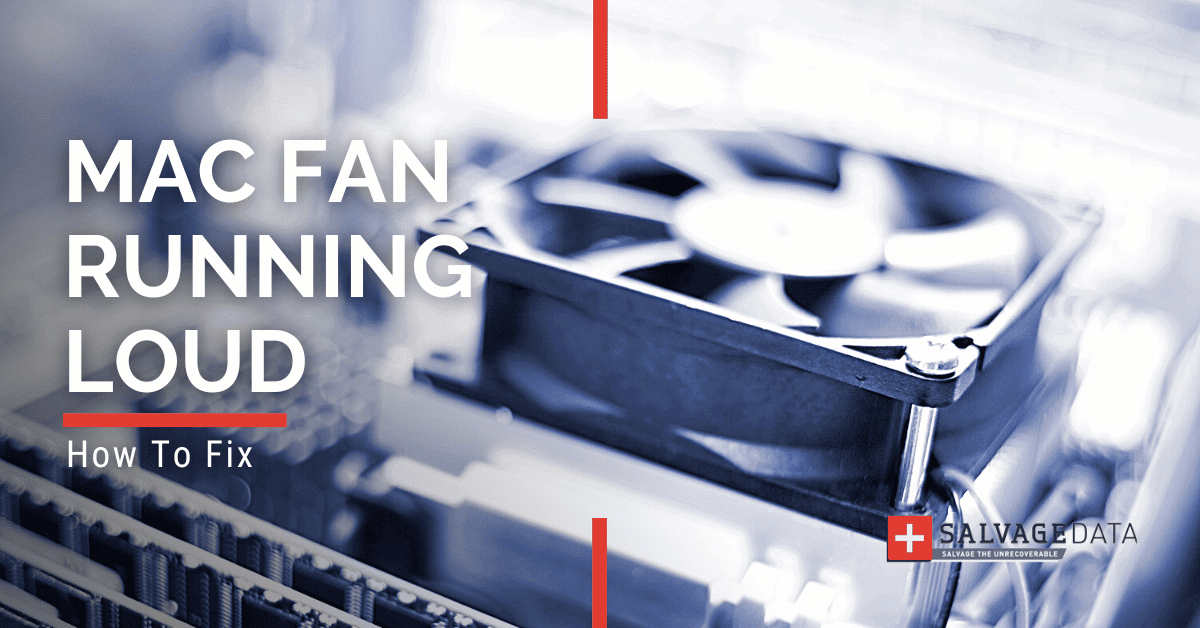
I think there's an issue with my storage device, but I'm not sure Start a free evaluation →
I need help getting my data back right now Call now (800) 972-3282
A loud fan on Mac and MacBook happens because the fan is going faster to cool down the system. There are many reasons for your Mac fan to be loud, including the fan running faster because the processor is working on intensive tasks.
The ambient temperature also plays a role in how loud the fan will be, as it will run faster to cool down the device.
But, when your MacBook is overheating, a Mac fan running loud can also sign serious issues. Also, other causes, such as malware and viruses, can damage your device and even lead to data loss. That’s why you must investigate the reason for the Mac fan being loud and address it immediately.
Reasons why your Mac and MacBook fan is running loud
There are several reasons why your Mac fan is running loud and making a strange noise.
- Heavy applications, games, and software
- Multiple programs running at the same time
- High ambient temperatures
- Heat sources in the area (like a fireplace)
- Dust build-up around the fan and cooling system
- Viruses and malware
- Errors and hardware failures
How to fix a Mac fan making loud noises
Mac fan running loud signs issues you must address immediately to prevent damage to your device`s components and data loss.
If your Mac fan is going faster and making an unusual noise, make sure to check for any possible cause, starting with blocked vents and hardware issues. Most of the time a noisy fan is due to an overheating system, which decreases your device’s lifespan and performance.
Pro tip: Your iPhone can overheat as well. Learn what to do to prevent and how to fix iPhone from overheating with our in-depth article.
1. Remove the dust from Mac vents
Dust on the vents will prevent the fan from running normally, leading to overheating, which causes your Mac fan to make a loud noise.
Therefore, ensure there isn’t any dust buildup on the vents and that they are always clean for free air passage. You can use canned air to clean out any dust from the inside of your computer as well as around vents and fans.
Be careful not to damage delicate internal parts and never use strong devices, such as vacuum cleaners or hairdryers.
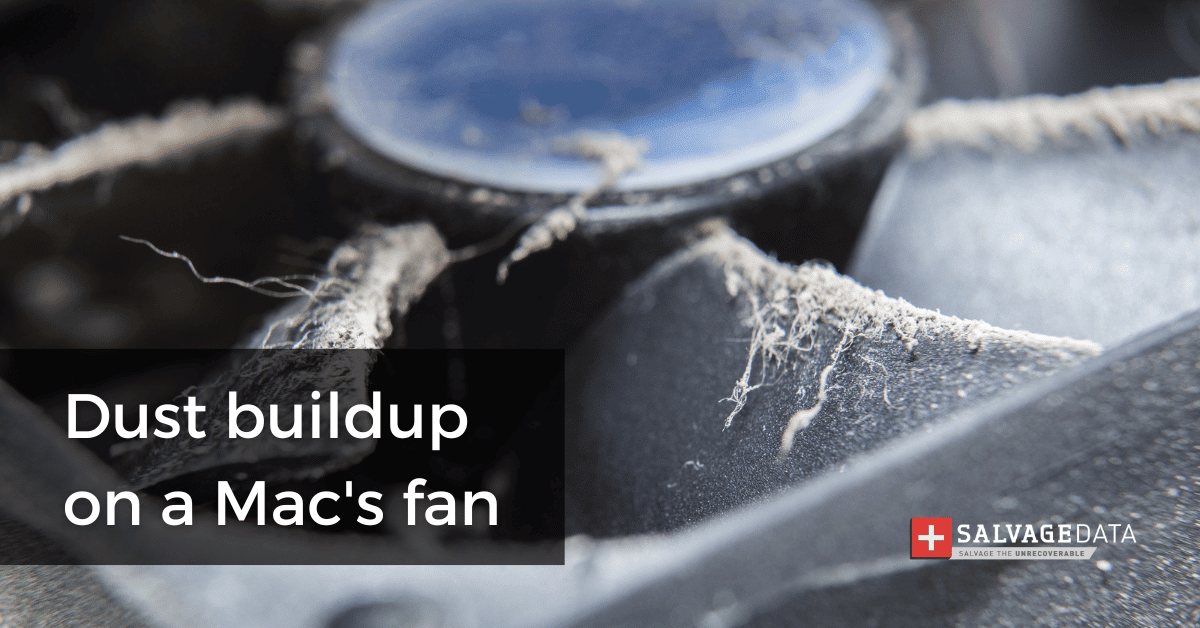
2. Make sure the Mac vents are not blocked
You may like to use your MacBook on the bed or sofa. However, these places are not appropriate for your device for several reasons.
Since the MacBook heats up as you use it, like any other electronic device, you won’t use it straight into your lap. Once you place your laptop on a pillow or any other fabric material, it will only heat faster and more, since this is not an appropriate material to spread the heat. Also, these surfaces are soft, which can block the vents of your MacBook, preventing the air from circulating and keeping the hot air inside your device.
As it attempts to cool down the system, your MacBook fan will go faster and louder.
To fix it, only use your device on a hard, flat surface like a table or desk for better temperature control.
3. Close some applications
If you use high-performance applications such as video games or design software, try closing them down when not using them. This helps to reduce strain on the processor.
Some programs continue using your machine’s performance when in the background, then double-check if they are still running with the Mac Activity Monitor tool.

Source: Apple support
4. Check for hardware issues
If the vents are free of obstruction, you’re not using heavy applications, no unnecessary programs are running in the background, and you’ve already checked there’s no dust building up on the vents, it’s very likely you have a hardware issue.
There are a few things you can do to check what is causing the loud Mac fan and then fix it.
Reset the SMC
On an Intel-based Mac, you can reset the System Management Controller (SMC) to fix the Mac loud fan issue. To do it, turn off your MacBook and then hold the Shift + Control + Option keys, and then hold the Power button while holding these keys. Keep holding for 10 seconds.
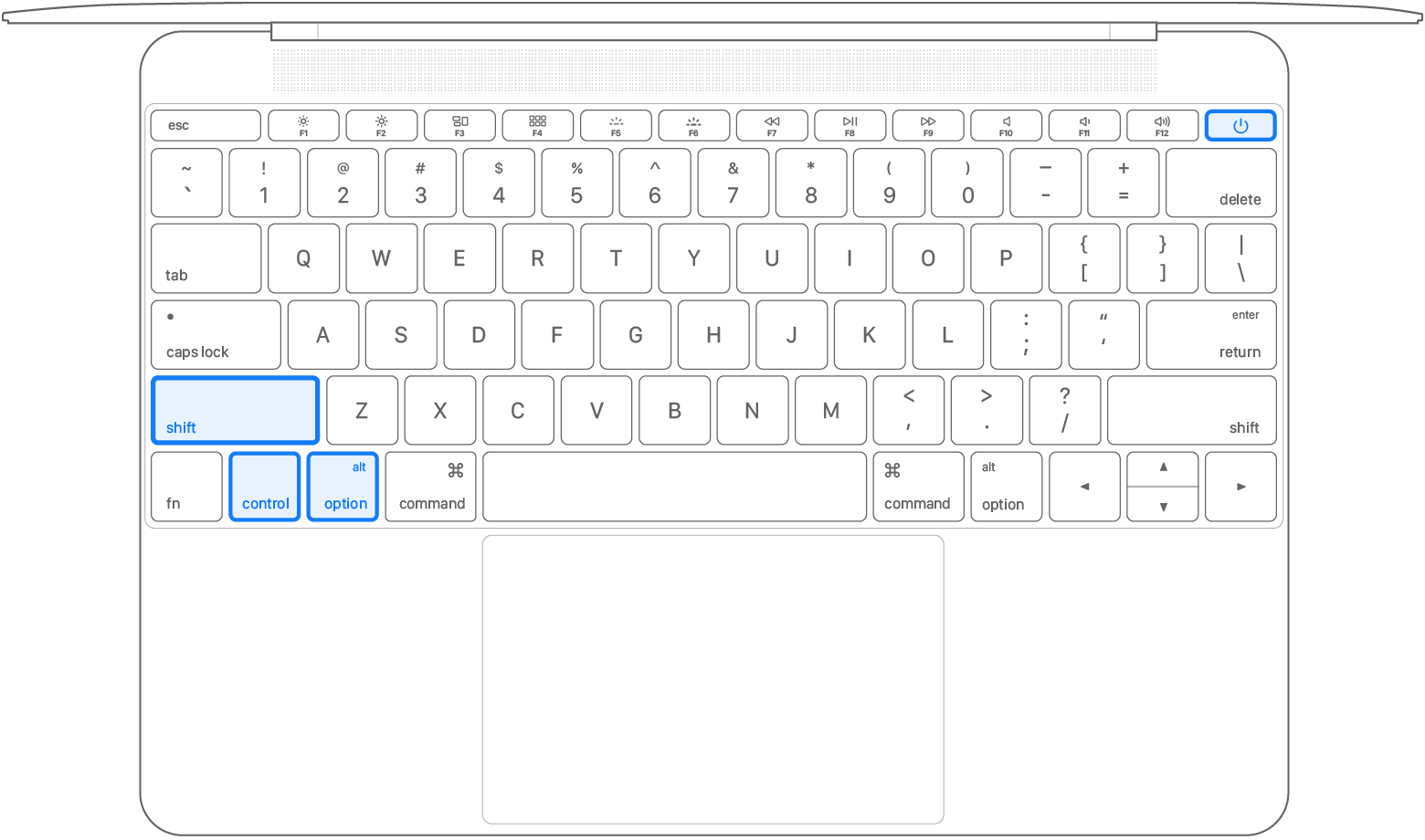
Source: Apple support
Fix loud Mac fan computer with Apple silicon
You can try to fix unexpected heavy fan use of your MacBook with Apple silicon by restarting your computer.
That’s because restarting will eliminate any temporary issues with your Mac.
Fix the loud fan on Mac Pro
To fix unexpected heavy fan use of your Mac Pro you can check the enclosure. Your Mac Pro must be locked and fully seated, and the top cover or access door must be closed and locked.
If none of this works, you must contact Apple support or a recovery service.
The relation between your Mac fan running loud and your Mac overheating
If your Mac fan is making an unusual noise, this could be a sign that it’s overheating. High temperatures will cause the fan to spin faster to try and cool down the system. If this continues for too long, it can damage the internal components of your computer. As soon as you notice any abnormal noises from your Mac or MacBook fan, make sure to investigate further.
You should also keep an eye on the temperature readings inside your device via Activity Monitor or other third-party tools and check if anything is reaching high levels. If so, you should close down any applications running and give your computer a break from intensive tasks until it has cooled down again

If you still need help with your Mac fan running loud, you can contact our Apple recovery experts. With over two decades of data recovery experience, SalvageData can provide you with the service you need.













