Recent Articles
Quickest Mobile Data Recovery Case: 100% of Data Recovered in One Hour
How to fix a corrupted database on PS4
How to Troubleshoot Black or Blank Screens in Windows
LockBit Ransomware: A Comprehensive Guide to the Most Prolific Cyber Threat
How To Use iPad Recovery Mode
How to Prevent Overwriting Files: Best Practices
External Hard Drive Not Showing Up On Windows – Solved
How to Fix a Corrupted iPhone Backup
Backup and Remote Wiping Procedures
Common VMware Issues and Troubleshooting Solutions
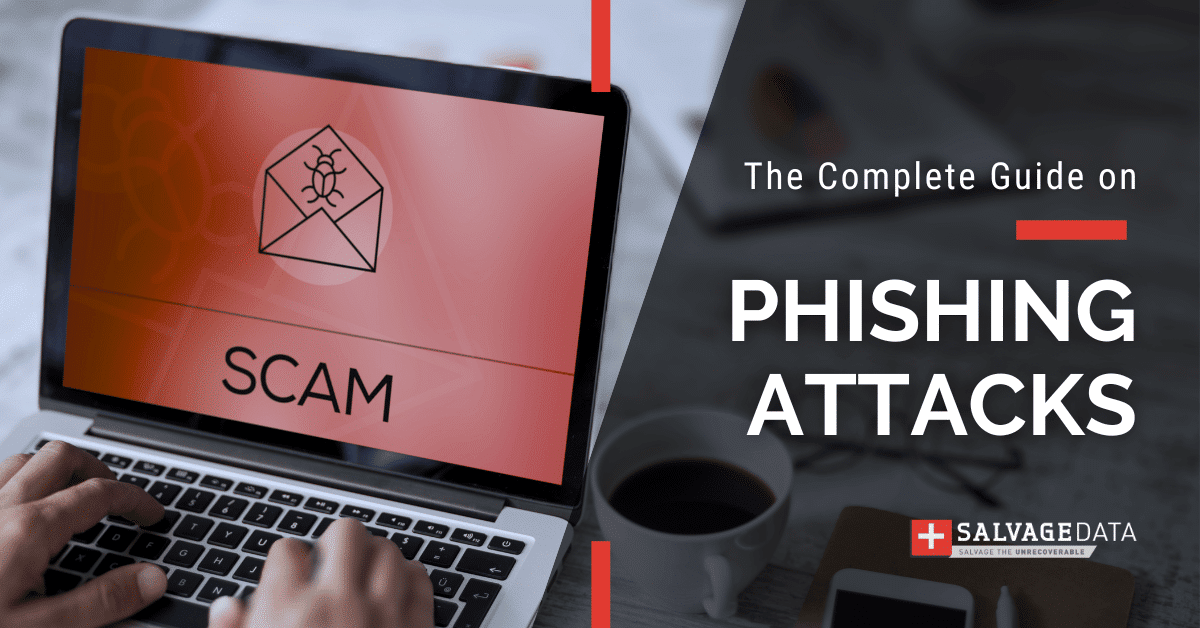
I think there's an issue with my storage device, but I'm not sure Start a free evaluation →
I need help getting my data back right now Call now (800) 972-3282
Phishing is a type of cyberattack that aims to trick individuals into revealing sensitive information, such as login credentials and credit card numbers. Attackers send fraudulent communications that appear to come from a legitimate and reputable source, usually through email and text messaging.
Recently, phishing attacks have become increasingly sophisticated and are now broken down into different types, including email phishing, spear phishing, smishing, vishing, and whaling.
Phishing attacks are called “phishing” because the attackers use fraudulent emails to “fish for” information from unsuspecting users.
To prevent phishing attacks, organizations should deploy cybersecurity technology and take a tiered security approach to reduce the number of attacks and the impact when attacks do occur.
Examples of Phishing
Phishing attacks are a common form of cyber attack that can be used to steal sensitive information, such as usernames, passwords, and other personal information, or to infect a user’s device with malware.
Email phishing
Email phishing is a type of social engineering attack that involves sending fraudulent emails that appear to come from a legitimate source, such as a bank or a social media platform, to trick individuals into revealing sensitive information or downloading malware.
An example of email phishing is when hackers used LinkedIn to grab contact information from employees at Sony and targeted them with an email phishing campaign, resulting in the theft of over 100 terabytes of data.
These emails are getting increasingly harder to spot, however, they may contain spelling and grammar errors, and they may use generic greetings instead of addressing the recipient by name.

Spear phishing
Spear attacks are highly personalized for a specific organization or individual, and attackers carefully research their targets to craft phishing messages that are highly realistic and relevant.
This type of email aims to steal sensitive information such as login credentials or infect the target’s device with malware. It uses social engineering techniques to urge the victim to click on a malicious link or attachment, and once the victim completes the intended action, the attacker can steal the credentials of a targeted legitimate user and enter a network undetected.
Vishing
Vishing is a type of social engineering attack that uses voice or phone calls to trick users into revealing sensitive information. These attacks can happen through conventional phone systems or Voice over Internet Protocol (VoIP) and are harder to detect and prevent than standard phishing attacks.
Smishing
Smishing is a type of social engineering attack that uses fake mobile text messages to trick people into downloading malware, sharing sensitive information, or sending money to cybercriminals. An example of smishing is when attackers send text messages to users claiming to be from their bank and asking them to click on a link to verify their account information.
Like with other types of phishing attacks, smishing attacks can be highly targeted and personalized. Attackers can use both conventional text messaging and non-SMS messaging apps, such as WhatsApp, Viber, or Snapchat, as means of attack. Users should learn to recognize the basic tactics used in smishing attacks and refrain from divulging sensitive information to unknown sources.
Whaling
Whaling is a type of phishing attack that targets high-profile individuals, such as CEOs, CFOs, or other high-ranking executives, in order to steal sensitive information or gain access to their computer systems for criminal purposes. An example of whaling is when attackers send emails to executives pretending to be from the CEO and asking them to transfer money to a fraudulent account.
Users should be cautious when opening emails or messages from unknown senders, avoid clicking on links or downloading attachments from suspicious messages, and learn to recognize the basic tactics used in whaling attacks.
Phishing prevention solutions
Phishing attacks are a common form of cyber attack that can be used to steal sensitive information or to infect a user’s device with malware. To prevent phishing and overall improve cyber security, it is recommended that users take a multi-layered approach to defense by implementing more than one tool or solution.
Implementing anti-phishing software
Anti-phishing software can inspect the content of emails, websites, and other ways to access data through the internet and then warn the user of a threat. This safety net can also block likely phishing emails before they reach a person’s inbox.
Training employees
Organizations can conduct simulations by using a combination of customizable pre-built and user-defined templates that are customizable to meet an organization’s needs. Anti-phishing awareness training can protect users by educating them about how to recognize phishing attacks.
Using email security solutions
Implementing a robust email security solution that combines cybersecurity technology that uses machine learning (ML) algorithms to detect and prevent cyber threats with phishing simulations is one of the best forms of defense against sophisticated spear phishing attacks.
Using web security solutions
Phishing attacks are usually delivered via email, but there are millions of phishing webpages online that trick users into thinking that they’re entering their credentials or payment information into a legitimate website when the information they enter is being harvested by a cybercriminal. A strong web security solution can help prevent your users from entering their details.
Keeping software up to date
Reputable software manufacturers will regularly monitor emerging threats and make improvements to their software. Keeping software up to date can help prevent phishing attacks by patching vulnerabilities that attackers can exploit.
Verifying the sender
Users should verify the sender of an email or message before clicking on any links or downloading any attachments. If the sender is unknown or suspicious, users should avoid interacting with the message.
Being cautious with personal information
Users should be cautious when providing personal information, such as usernames, passwords, and credit card numbers, especially when the request is unexpected or comes from an unknown source.
Using two-factor authentication
Two-factor authentication can help prevent phishing attacks by requiring users to provide a second form of identification, such as a code sent to their phone, before accessing an account.
What are the consequences of a phishing attack
As with any cyber attack and data security breach, phishing attacks can have serious consequences for individuals and, especially, organizations.
Direct financial losses
Through a social engineering attack like phishing, employees are exploited to provide access to data, information, networks, and even money. Cybercriminals may access supplier information, then impersonate said suppliers, manipulating invoices with ‘updated’ banking details hoping organizations send invoice payments to criminal accounts
Disruption of operations
Once attackers have found their way into a network, they can install malware or ransomware, which could cause system outages and other nasty disruptions.
Data loss
Data breaches or system compromises arising from phishing attacks cause business disruption. Following a successful attack, a large part of a business’s time will be spent on recovering lost data and investigating the breach with little left for actual business. Employees’ productivity will also take a hit as many systems are put offline for reconfiguration and cleaning
Compromised credentials
A phishing attack to steal credentials is looking to secure the end user’s identity through password theft. Once passwords are stolen, a cybercriminal has potentially opened the doors to an organization’s highly confidential data.
Reputation damages
Successful phishing attacks can scare customers away from a business. A UK survey revealed that more than half of consumers stop patronizing a hacked organization for several months after a data breach. Phishers can also cost a company a significant part of its market value as a result of the loss of investors’ confidence.
Although they describe similar criminal activities, phishing is not the same as social engineering.
Phishing is a type of social engineering attack that involves sending fraudulent communications, such as emails or text messages, that appear to come from a legitimate source, to trick individuals into revealing sensitive information or downloading malware.
Social engineering, on the other hand, is a broader term that refers to any type of cyber attack that involves manipulating people into divulging sensitive information or performing actions that can compromise their security.
What to do after a phishing attack
In case of a phishing attack, it is important to take immediate action to prevent further damage. Contacting a company specialized in data breaches and cyber attacks, such as SalvageData, can significantly improve your cybersecurity and restore access to any lost data. Better yet, their incident response services are available 24/7/365, since these attacks are often unpredictable.
If you prefer to handle the attack on your own, here are some steps you can take:
Step 1: Change passwords immediately
Remember to stay calm and take immediate action to protect your sensitive information. Change your passwords on all accounts that use the same credentials.
Step 2: Notify your bank
Review all relevant accounts for signs of identity theft and notify your bank and credit reporting agencies of any suspicious activity.
Step 3: Investigate & report the attack
Scrutinize all relevant logs for signs of compromise, and check your firewall logs for any suspicious network traffic. Take a copy of the phishing email and review the headers and attachments. These offer clues about the nature and purpose of the attack.
Report the incident to the Federal Trade Commission (FTC) and your local law enforcement or Federal Bureau of Investigation (FBI) Office.













