Recent Articles
Quickest Mobile Data Recovery Case: 100% of Data Recovered in One Hour
How to fix a corrupted database on PS4
How to Troubleshoot Black or Blank Screens in Windows
LockBit Ransomware: A Comprehensive Guide to the Most Prolific Cyber Threat
How To Use iPad Recovery Mode
How to Prevent Overwriting Files: Best Practices
External Hard Drive Not Showing Up On Windows – Solved
How to Fix a Corrupted iPhone Backup
Backup and Remote Wiping Procedures
Common VMware Issues and Troubleshooting Solutions
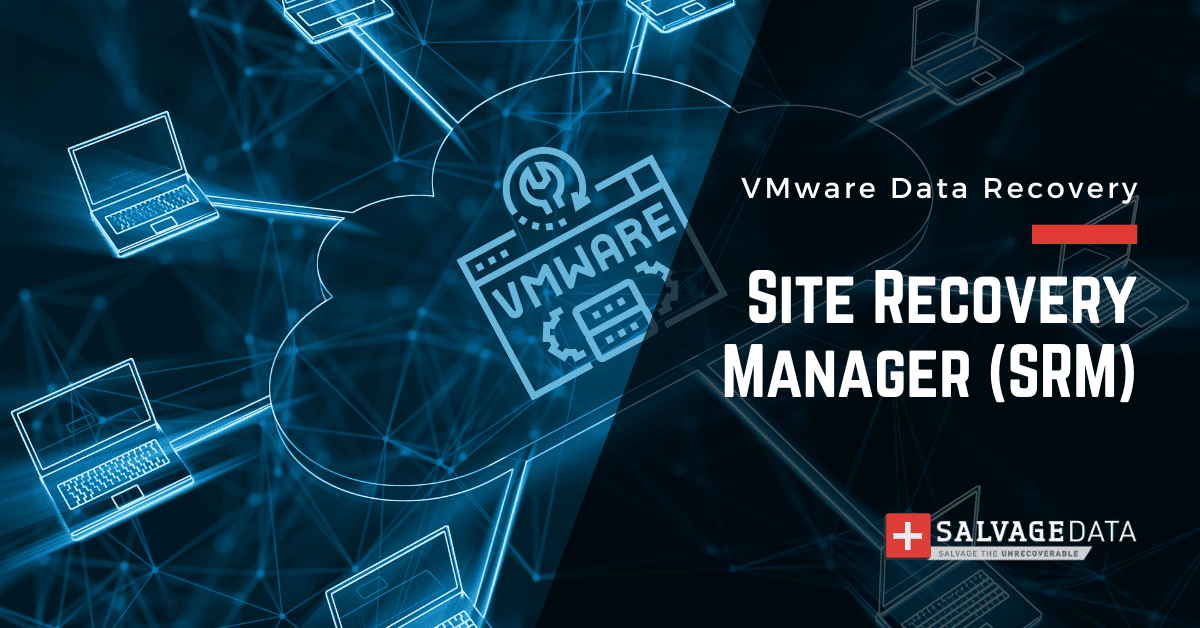
I think there's an issue with my storage device, but I'm not sure Start a free evaluation →
I need help getting my data back right now Call now (800) 972-3282
Disaster recovery is a critical aspect of business continuity within virtualized data centers. VMware Site Recovery Manager (SRM) stands out as a robust solution for the vSphere suite. It provides an efficient way to automate backups and orchestrate the recovery of entire VMware storage systems in the event of a disaster.
Whether deployed on-premises or leveraged as a Disaster Recovery as a Service (DRaaS) using AWS infrastructure, SRM offers comprehensive tools and features to ensure the seamless recovery of virtualized environments.
What is VMware Site Recovery Manager (SRM)
VMware SRM is a dedicated disaster recovery solution integrated into the vSphere virtualization suite. By copying virtual machines (VM) from a primary site to a secondary site, or even from multiple sources to a single disaster recovery site, SRM ensures the protection of VMs from partial or complete site failures.
The feature functions as a VMware backup automation tool, available for deployment both on-premises and on the AWS cloud.
How the VMware Site Recovery Manager feature works
VMware Site Recovery Manager (SRM) relies on an application server, a crucial software component that manages various SRM tasks such as configurations, requests, and overall system coordination. This application server operates within a Windows server environment, utilizing Microsoft Windows as its underlying operating system.
Notably, it features its own dedicated database, where vital information and configurations pertinent to SRM operations are stored. Additionally, SRM employs a plugin, a specific piece of software, to establish connections with vSphere clients.
The plugin is key in facilitating seamless communication between SRM and vSphere clients, empowering users to efficiently control and monitor disaster recovery processes through familiar vSphere interfaces.
Each disaster recovery site must deploy an SRM host and a vCenter server, which can be physical servers or virtual machines.
In addition to a high-speed network connection between production and disaster recovery sites, SRM requires array-based replication to facilitate data transfer between the recovery site and the protected site. The recovery site should have access to the same IP networks as the protected site, along with sufficient hardware, storage, and network resources to support VM workloads.
Use cases supported by SRM
VMware Site Recovery Manager (SRM) offers extensive versatility by supporting various critical use cases, ensuring robust disaster recovery capabilities.
Disaster recovery
SRM serves as a powerful tool for disaster recovery, streamlining the process of recovering VMs in the event of disasters. By automating and orchestrating failover and failback procedures, SRM minimizes downtime and enhances the resilience of your virtualized environment.
Disaster prevention
Beyond recovery, SRM plays a proactive role in disaster prevention. It achieves this by setting up recovery processes to avoid potential disasters. This strategic approach enhances the overall reliability of your infrastructure, reducing the risk of disruptions and ensuring continuous business operations.
Data center migrations
SRM facilitates seamless and efficient data center migrations, whether you are consolidating resources, upgrading infrastructure, or relocating data centers. This ensures smooth transitions without compromising operational integrity.
Site-level load balancing
With SRM, you can achieve optimal workload distribution across different sites, contributing to efficient site-level load balancing.
This capability is invaluable for maintaining performance, scalability, and resource utilization, ensuring that workloads are distributed uniformly to prevent bottlenecks and improve overall system efficiency.
Maintenance testing
SRM supports the essential practice of maintenance testing for disaster recovery plans. This feature allows organizations to simulate disaster scenarios and test the effectiveness of their recovery plans without disrupting ongoing operations.
By providing a controlled environment for testing, SRM ensures that the disaster recovery mechanisms are reliable when needed.
VMware Site Recovery Manager best practices
There are several practices you can follow to maximize the effectiveness of SRM and ensure its maximized performance.
Colocate SRM database
It is recommended to colocate the SRM database with the SRM server to enhance data transfer efficiency. This practice minimizes latency by reducing the round-trip time, ensuring swift and seamless data transfers within the SRM system.
Optimize NFS volumes
Prioritize the use of fewer but larger Network File System (NFS) volumes when configuring the storage. This promotes faster mounting of instances, contributing to decreased instance mount times.
Additionally, using larger volumes allows for more streamlined data center security, ultimately reducing recovery time.
Increase concurrency
You can boost the concurrency of the recovery processes by incorporating more hosts. The greater the number of hosts, the higher the concurrency during the VM recovery.
This reduces recovery time, making the overall disaster recovery process more efficient and responsive.
Activate recovery site hosts
Activate the hosts before creating your VM backup to ensure they are ready to create the placeholder VMs. This contributes to the overall readiness of the recovery site for swift and effective backup processes.
Consistent VM dependencies
Maintain consistency in VM dependencies across priority groups. That is because by using the same VM dependencies within each priority group, you establish a standardized and coherent approach to managing recovery processes. This not only simplifies configuration but also ensures predictability in the execution of disaster recovery plans.
Install VMware tools
Install VMware Tools in protected VMs to enable crucial functionalities such as heartbeat checks and network performance monitoring. This ensures that SRM can effectively monitor the health and performance of protected VMs, enhancing the overall reliability of the disaster recovery solution.
Avoid custom scripts
Keeping the backup retrieval pathway clear of obstacles ensures smooth and uninterrupted data recovery during disaster scenarios.
By preventing the use of custom scripts or user interface (UI) dialog boxes you can aid backup retrieval processes.
Manage swap files
This practice avoids the need for replication between two sites and reduces the dependency on remote calls to the vCenter Server.
Store swap files in a non-replicated data store to minimize unnecessary replication tasks and streamline the overall disaster recovery workflow.
Quick Summary
The VMware Site Recovery Manager (SRM) feature emerges as a powerful tool for disaster recovery, offering a versatile set of features and integration capabilities.
Whether utilized on-premises or in conjunction with AWS, SRM provides the automation, orchestration, and backup tools needed to safeguard virtualized environments and minimize downtime in the face of unforeseen disasters.
You can contact SalvageData experts 24/7 for emergency VMware data recovery service if the Site Recovery Manager fails or if any other error or disaster leads to data loss.













