Recent Articles
Quickest Mobile Data Recovery Case: 100% of Data Recovered in One Hour
How to fix a corrupted database on PS4
How to Troubleshoot Black or Blank Screens in Windows
LockBit Ransomware: A Comprehensive Guide to the Most Prolific Cyber Threat
How To Use iPad Recovery Mode
How to Prevent Overwriting Files: Best Practices
External Hard Drive Not Showing Up On Windows – Solved
How to Fix a Corrupted iPhone Backup
Backup and Remote Wiping Procedures
Common VMware Issues and Troubleshooting Solutions
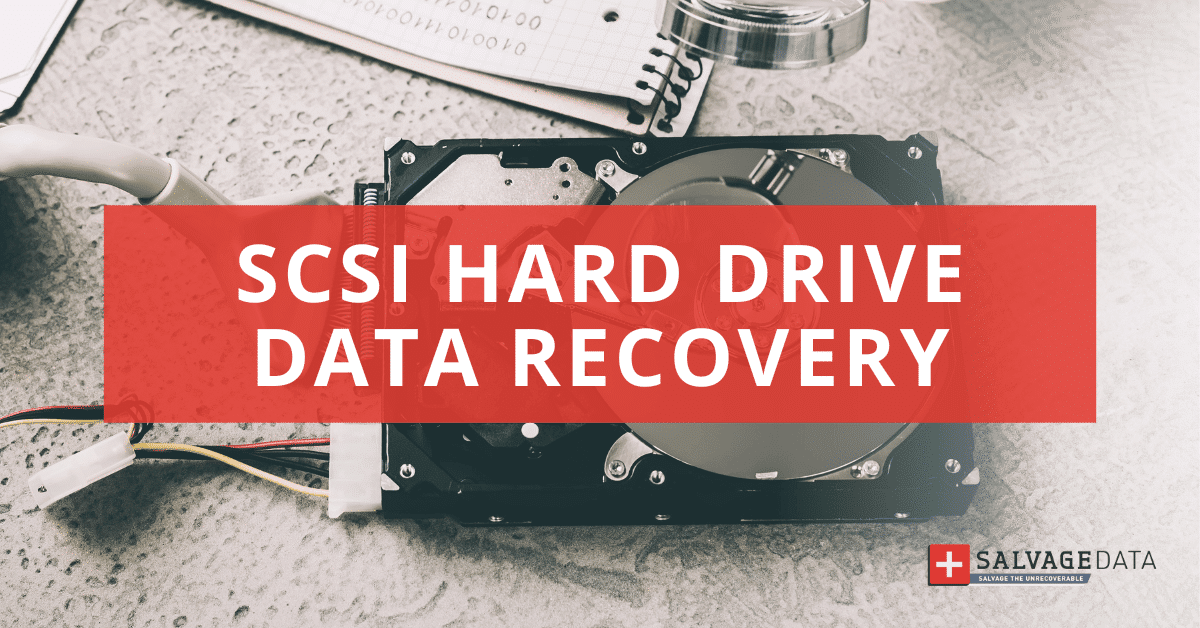
I think there's an issue with my storage device, but I'm not sure Start a free evaluation →
I need help getting my data back right now Call now (800) 972-3282
SCSI hard drives may be considered an “old technology” since being first adopted in 1982, but it’s still commonly used in servers to this day. And as with any technological device, SCSI can present errors and fail, leading to data loss. When this happens, you may need the help of a SCSI data recovery service.
What is a SCSI hard drive?
SCSI stands for Small Computer Systems Interface. SCSI is a hard drive interface, such as SATA. This is how the hard drive connects to a computer and other devices to transfer data.
What makes a small computer system interface (SCSI) unique is that it connects multiple hubs at the same which is something other small storage systems don’t have the capacity to do.
This type of drive is also colloquially called scuzzy drive, due to how it’s pronounced. Their lack of storage capacity (when compared with a modern HDD’s storage capacity) is compensated by their high speed. This makes the SCSI a good option for companies and organizations that are always transferring their files from one system to another.
SCSI hard drives use a different system than that found in most home computers, and they are mainly used in medium and high-end servers and high-end workstations. Also, it has several advantages that enterprises use for their benefit.
SCSI hard drive advantages for enterprises
- Fast read and write speed
- High transfer rate
- Reliability
- Good for medium and high-end servers and high-end workstations
- Low CPU usage
- Support for hot swapping
Of course, the low storage capacity is a disadvantage that many businesses and organizations can’t afford. This means that companies that deal with a large amount of data on daily-bases may have to consider a different type of technology for their services, including SSDs.
How can you recover data from SCSI hard drive
There are 3 ways for you to recover data from a SCSI: backup, on your own (DIY), and data recovery services provider.
Regardless of the method you choose for SCSI data recovery, there are a few best practices to follow to increase your chances to restore all your files.
- Stop using the SCSI drive as soon as you realize data is missing. Accidental deletion will leave a space where the files were. If you keep using the drive, greater the risk of having that space overwritten, making it impossible to restore the files.
- Begin the SCSI data recovery process as soon as possible.
- Check for physical damages, as only professionals using proper tools and in a cleanroom can recover physical data loss.
1. Backup
Keeping updated backups is the most secure, and cheapest, way to protect your files. This can prevent losses due to human error, like accidental deletion, or even hardware failures.
Choose the best backup medium for your business needs, and always have at least one copy of your data as an off-site backup.
Once you notice the data in your SCSI HDD is lost, corrupted, or deleted, you can quickly restore a recent copy of that data from a previous backup made to another device.
2. Recover SCSI hard drive data on your own (DIY)
To restore files on your own, you can use data recovery software. However, be aware that this type of software is not always the best solution, as some malware poses as recovery software. Also, depending on your SCSI hard drive damage, the software will not be able to retrieve the files.
If you want to proceed, look for each option available for the software, read its reviews, and check its security credentials.
After that, connect the SCSI hard drive to your computer. You may need an adaptor or connector to connect your SCSI HDD to your computer through the USB port.
Then, download secure data recovery software and use it to scan your SCSI hard drive.
As soon as the scan finishes, you will see a list of all files that the software can restore. Select those you want back and continue the process, following on-screen instructions.
Once the software ends recovering your data, each fill will return to its original folder.
3. Contact a SCSI data recovery service
Contacting a data recovery service is the most secure and guaranteed way to have your files back.
SCSI data recovery services will preserve your data integrity and avoid data corruption. Make sure you’re selecting a service that has security certificates and is compliant with data regulations, such as HIPAA.
The downside here is that data recovery services can cost more than you were expecting to spend.
Schedule a free evaluation of your device. SalvageData experts will build a SCSI data recovery case specific to your needs and restore your files, no matter the damage or data loss causes.

What could cause a SCSI to lose data?
A SCSI could lose data in multiple ways, including:
- Connection error when you try to connect the SCSI
- Clicking noises coming from the SCSI drive
- Physical damage
- Logical or physical errors
- Missing files
- Drive not showing or not detected
- Human error
- Malware
- Software corruption
- Bad sectors
If you encounter these issues and are unsure of how this happened, then you should consult a SCSI hard drive recovery specialist.













