Recent Articles
Quickest Mobile Data Recovery Case: 100% of Data Recovered in One Hour
How to fix a corrupted database on PS4
How to Troubleshoot Black or Blank Screens in Windows
LockBit Ransomware: A Comprehensive Guide to the Most Prolific Cyber Threat
How To Use iPad Recovery Mode
How to Prevent Overwriting Files: Best Practices
External Hard Drive Not Showing Up On Windows – Solved
How to Fix a Corrupted iPhone Backup
Backup and Remote Wiping Procedures
Common VMware Issues and Troubleshooting Solutions

I think there's an issue with my storage device, but I'm not sure Start a free evaluation →
I need help getting my data back right now Call now (800) 972-3282
Many organizations rely on MS SQL Server databases to store their valuable information. However, as with any modern technology, these databases can be vulnerable to threats such as corruption and errors that can lead to data loss or inaccessibility. Fortunately, you can repair a SQL database file and restore lost data with various methods.
But first, it is important to understand what causes SQL database corruption to prevent it. Also, the signs of a corrupt SQL server file can help you to fix issues before further damages come into place.
How does the SQL database get corrupted
There are several external factors that can cause SQL server databases to become corrupted.
It is important to identify the root cause of the corruption in order to take corrective measures.
Your SQL database gets corrupted due to:
- Power Failures
- Hardware Malfunctions
- Software Conflicts
- Virus or Malware Attacks
- Human Errors
Signs of a corrupt SQL server file
If your database files have been corrupted, you may encounter several error messages when trying to access them.
- Some common symptoms of a corrupt SQL server database include:
- Inability to open or restore the database
- Unexpected shutdowns and restarts
- Missing data or data with incorrect values
- Corrupted objects such as tables, views, and stored procedures
- Performance issues such as slow response times
How to repair a SQL database
If you’re having issues with your SQL database server, you can follow these five quick steps to fix the server.
Step 1. Backup the Database
Before attempting to repair a corrupted database file, it is important to create a backup of your data in case anything goes wrong during the repair process. Also, it’s crucial that you keep regular backups of your database following the 3-2-1 backup rule:
- 3 copies of your data
- Stored on 2 different storage media
- With 1 copy off-site
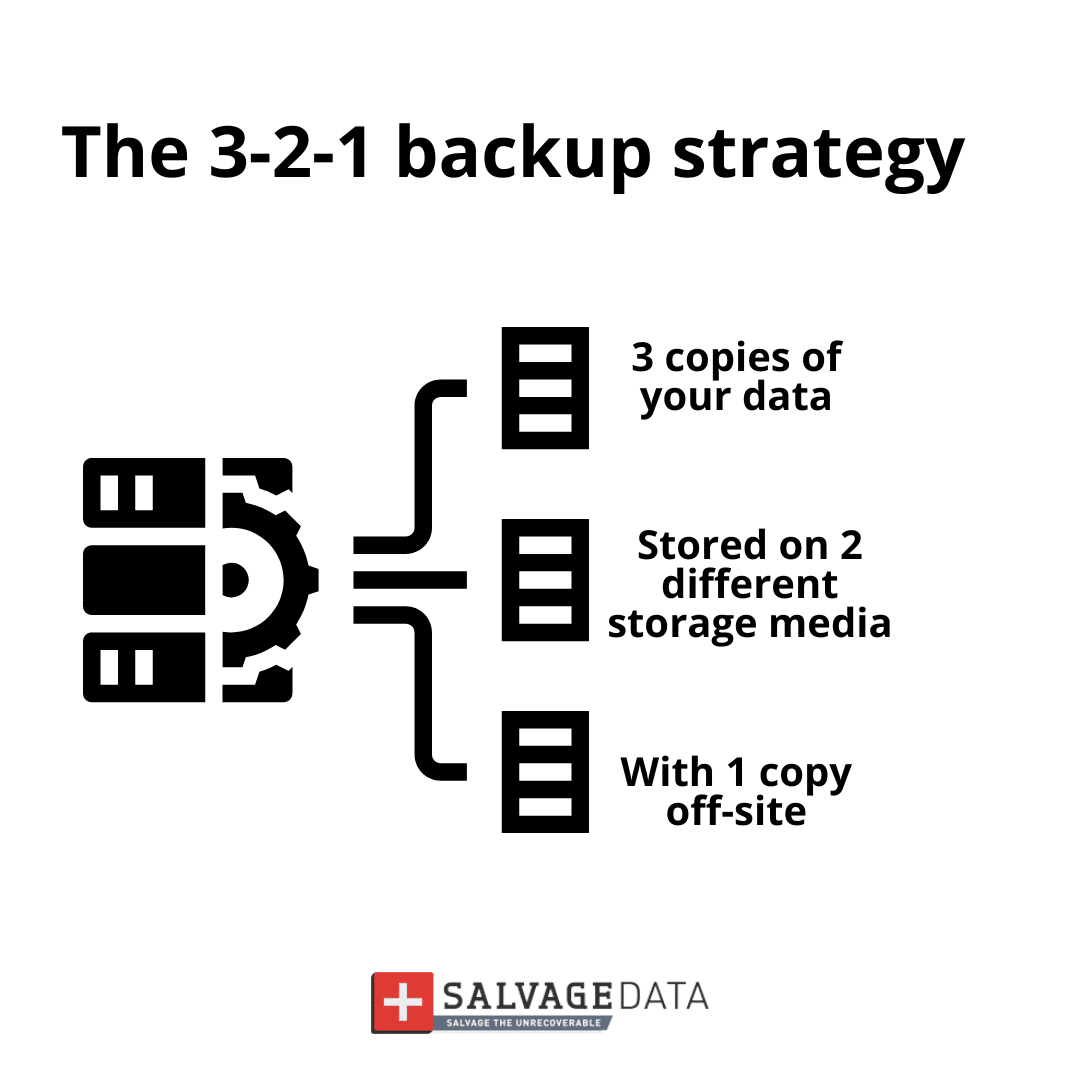
Step 2. Run DBCC CHECKDB Command
You can run the DBCC CHECKDB command on your SQL server to check for any errors and corruption in the database files. It checks the physical and logical integrity of database objects and index relationships. The command will generate an error log with details about any corruptions that it finds.
To use this command you must first check if your machine complies with the requirements:
- Have the SQL Server Management Studio (SSMS) installed
- Make sure that you have Administrator privileges
After that, you must change the database status to EMERGENCY MODE. Then, write the command:
DBCC CHECKDB (Dbtesting)
This will scan the database for corruption errors. If it detects errors, you must then put the SQL in SINGLE_USER mode to prevent other users from editing the data during the repair process.
Now you can run the DBCC CHECKDB to repair the SQL database. Write the following command:
DBCC CHECKDB (N ’Dbtesting’, REPAIR_ALLOW_DATA_LOSS) WITH ALL_ERRORMSGS, NO_INFOMSGS; GO
Warning: This will cause data loss! Don’t proceed if you don’t have a backup of the database.
Step 3. Restore from Backup
After repairing the SQL database, you can use a recent backup to restore your server.
You can use SalvageData Clone Tool to create a copy of your data before starting to repair the SQL and then restore your system from it.

Step 4. Perform Regular Maintenance Tasks
After repairing a SQL database and restoring its data, you must ensure preventive solutions so it will not get corrupted again.
To prevent future incidents of corruption, it is important to perform regular maintenance tasks like disk defragmentation, antivirus scans, managing fragmentation levels, etc., along with monitoring transaction logs regularly.
How to repair a corrupt SQL file
Once you have identified the source of the corruption, there are several measures that you can take to repair the damaged files. One of the most common methods is using specialized third-party software. These tools usually offer advanced recovery algorithms and can detect, reconstruct, and restore corrupted objects from your database quickly and accurately.
Another method used to repair the corrupted SQL files is to restore from a backup. By taking regular backups, organizations can make sure they have the latest version of their data in case their databases become corrupted or inaccessible. While restoring from a backup can help reduce data loss, it doesn’t address the cause of the corruption, so organizations should take steps to prevent similar issues in the future.
Organizations should take proactive steps to prevent future incidents of corruption by running routine maintenance tasks such as consistency checks and index rebuilds regularly. This will help keep the database running smoothly and ensure that any potential issues are addressed before they become serious problems. In addition, having an effective disaster recovery plan in place will ensure that any data lost due to corruption or other disasters can be quickly recovered with minimal impact on business operations.
Tips to prevent future incidents of data loss caused by corrupted SQL server databases
- Create regular backups of your database files so that you can easily restore them in case of any damage or errors.
- Use reliable hardware and software to maintain the health of your databases.
- Ensure that all security patches and updates are regularly applied on your database server.
- Monitor the performance of your SQL server database regularly to identify any potential issues before they become serious problems.
- Limit access to the database files only to authorized personnel who have adequate knowledge and training about how to handle them properly.
Summary
Database corruption and errors can be a serious threat to any organization, leading to data loss or inaccessibility. It is important to identify the root cause of the corruption and take preventive measures before attempting to repair the files. If you cannot repair your database manually, you may want to consider using a specialized data recovery service.
SalvageData experts are available 24/7 for emergency recovery and can easily help you repair your SQL database as well as recover any lost file.













