A hard drive catching on fire is not the most common cause of data loss. However, it’s easily one of the most complicated, since hard drive fire damage is almost impossible to recover data from. Other physical damages, such as a dropped HDD, or mechanical and logical damages are much more common and also easier to restore the files.
Is it possible to recover data from a hard drive that caught fire? Yes, it is possible to recover files from fire-damaged hard drives. However, you can’t do it on your own. Also, depending on how badly the fire damaged the HDD, it might be impossible to recover the data. Only an in-lab evaluation can tell if it is possible to save the data on the hard drive with fire damage.
You can only guarantee you’ll always have your files safe by having two or more copies of them on different backup drives.
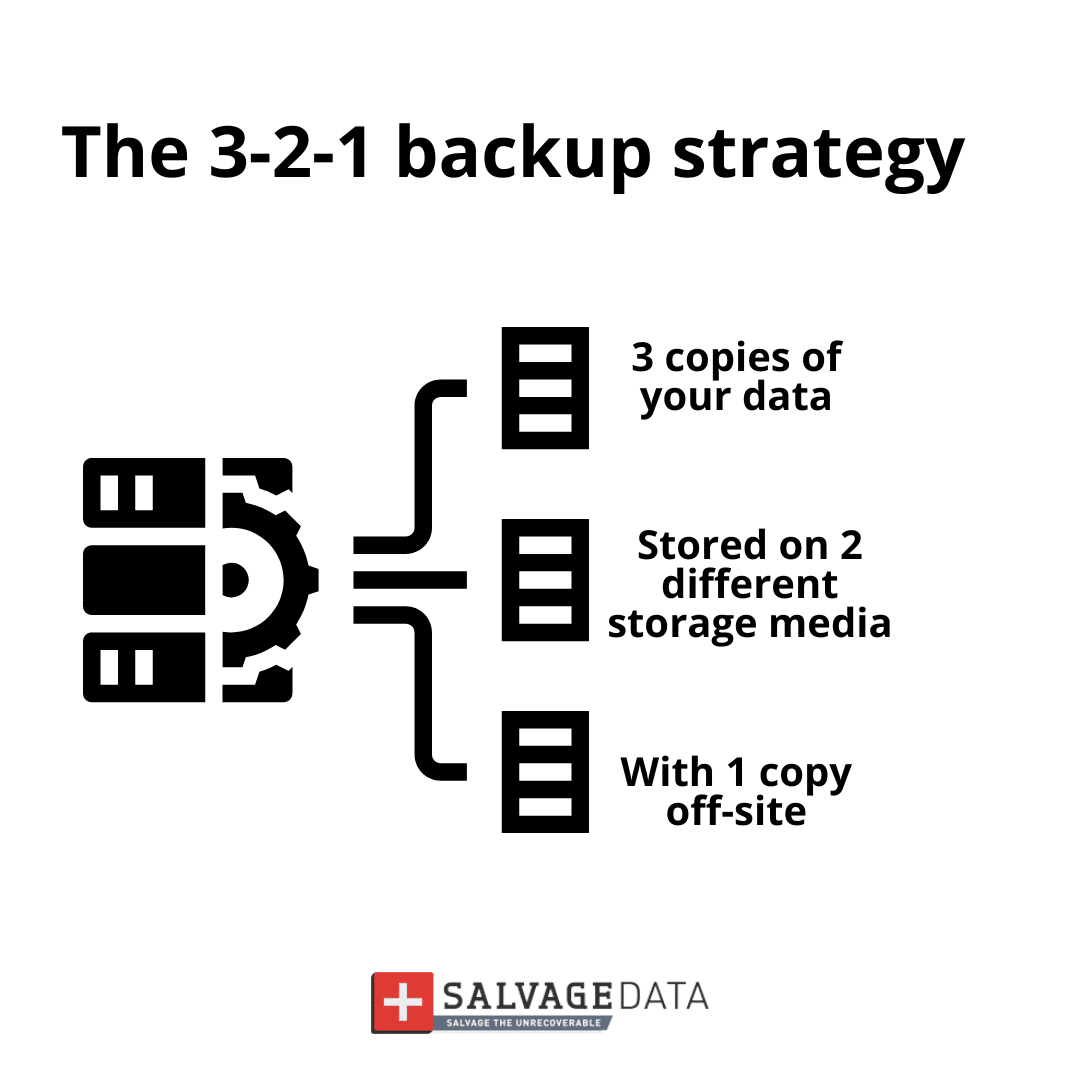
It’s usual that fire damage is just one of the causes of physical damage to the HDD. Besides the extreme temperature and the burning or melting structures, a burned hard drive also can get water damage from firefighting efforts.
In addition to the moisture affecting the platter lubrication layers, and potential oxidation, water from a fire hose is usually cold. It leads to abrupt temperature changes from hot to cold which can lead to the deformation of the chassis and drive platters. Taken together, these factors make recovering data from a burned-out disk an incredibly complex task. Sometimes it even means irreversible loss of important data.
Even though it is really rare for a hard drive to catch fire, it’s not impossible. Some reasons are:
If there’s a fire in the place where the external hard drive or your computer is, no doubt the device will be affected as well.
If your hard drive is taking more power than what it needs to work, the HDD can overheat and cough fire.
Moisture on the drive, defective connectors, and faulty cables can lead to a short circuit, creating a perfect environment for fire.
Besides power issues, malfunctioning fans and blocked air vents can make your hard drive overheat, creating a risk of the HDD catching fire.
Placing the computer or the drive near heating sources, or even hot weather, can also make it overheat.
Use an external fan, such as a laptop cooling pad, to cool down the computer.
Yes, new drives can have issues as well. If your brand new hard drive starts to heat up and even catches fire, you must contact the manufacturer as if it’s very likely the HDD is defective from the factory.
There are some actions and precautions you should take to increase your chances of recovering files from a burned hard drive.
This is already a complicated process. Depending on the damage severity, you may lose your data forever. Avoid damaging it further by following the next steps.
Important: As soon as you notice the HDD is heating more than usual or smell burning coming from the device, turn everything down. After that, remove the drive and check the connectors and cables. If you notice that your HDD has fire damage, find a recovery center near you to salvage your data.
Even if the hard disk seems undamaged, you shouldn’t rush to check its operation and turn it on.
In addition to the threat of overheating the drive due to the significant increase in room temperature in case of fire, you also risk damaging the platters which may result in additional damage that is beyond repair. This is especially important to note if the heads were stuck over the platters.
Under no circumstances should you attempt to open the case of your HDD by yourself to gauge the extent of the damage the fire caused. The main reasons for this are:
In most cases, the inside will look fine unless the fire has been burning for a long time.
However, the rubber that seals the HDD is likely to turn into burnt dust. Once you open the casing, this dust will float around inside the confined space and contaminate the platters (this is why an ISO-certified cleanroom is necessary for data recovery).
Hard drive enclosures are usually pretty good at protecting the platters to a certain extent. While the fire itself may not affect the platters much, the heat it generates can demagnetize the magnets inside the hard drive.
Conventional magnets quickly lose their magnetic properties once a certain temperature threshold is reached (176° F, or 80° C). The magnets on your hard drive can withstand a little more heat. But the actual temperature where they enter the danger zone is unknown.
Therefore, you can’t be sure of the internal damage. It means that, with the enclosure sealed, once you send the HDD to a cleanroom lab, you can have full data recovered.
Unlike their solid-state drive counterparts, which rely on technology that allows them to be much more resistant to physical impact, hard drives have a very fragile internal structure that can fail if tampered with.
While you can try to fix some logical errors yourself with the help of special software, physical damages require special knowledge and tools. Especially for hard drives with fire damage.
Professional data recovery requires a ton of in-depth knowledge and certified equipment. This makes it possible to carry out repairs without the risk of aggravating the situation through an accidental scratch on the platter or contamination of its surface.
That’s one of the reasons a cleanroom lab is so important for a quality data recovery service.
TL; DR: Hard drives usually work in high temperatures, getting warmer the longer you use them. However, they are not built for long under extreme temperatures, such as the high heat caused by fires. Never try to fix a hard drive fire – damaged on your own. Only recovery experts, with proper tools and lab, can try to restore your files from a burned hard drive.
The best and safest course of action is to send your fire-damaged hard drive to a professional data recovery specialist.
A good way to find the right data recovery experts is to:
SalvageData experts have successfully recovered files from fire-damaged hard drives since 2003. Contact our experts for a free in-lab evaluation.
In a recent data recovery service case, the SalvageData recovery team achieved a remarkable feat…
A corrupted database on PS4 occurs when the system's organized data collection becomes damaged or…
Encountering a black or blank screen on your Windows computer can be frustrating and alarming.…
LockBit ransomware has emerged as one of the most dangerous and prolific cyber threats in…
Recovery mode is a crucial feature for troubleshooting and restoring an iPad when it encounters…
Whether you’re a professional juggling important work documents or an individual cherishing irreplaceable memories, safeguarding…