Recent Articles
Quickest Mobile Data Recovery Case: 100% of Data Recovered in One Hour
How to fix a corrupted database on PS4
How to Troubleshoot Black or Blank Screens in Windows
LockBit Ransomware: A Comprehensive Guide to the Most Prolific Cyber Threat
How To Use iPad Recovery Mode
How to Prevent Overwriting Files: Best Practices
External Hard Drive Not Showing Up On Windows – Solved
How to Fix a Corrupted iPhone Backup
Backup and Remote Wiping Procedures
Common VMware Issues and Troubleshooting Solutions
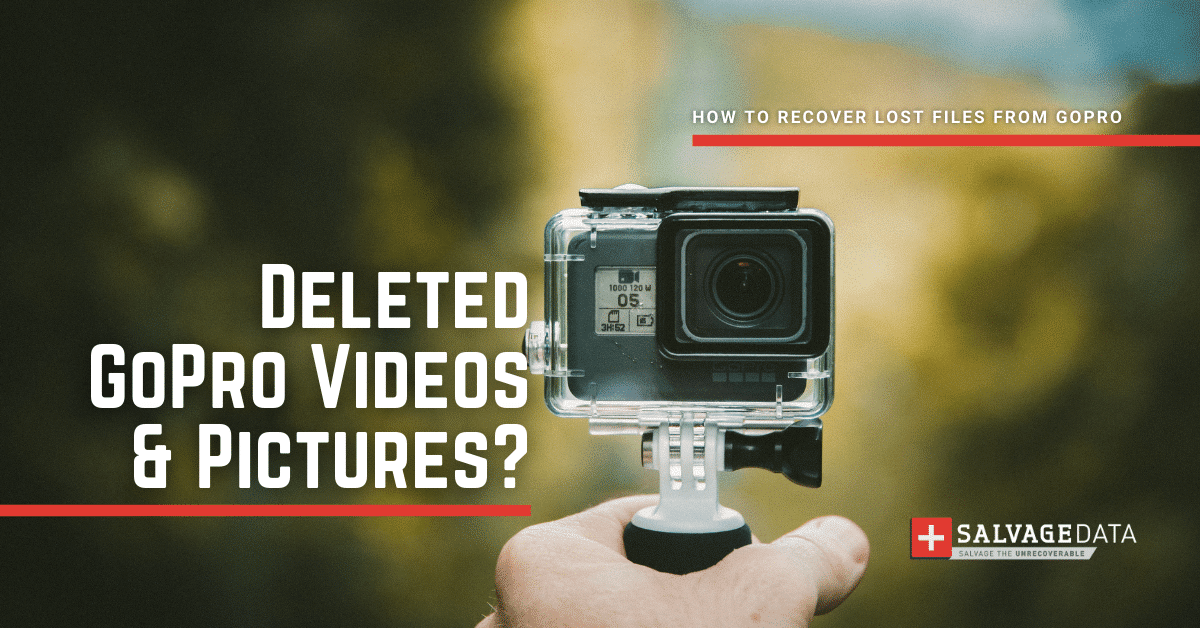
I think there's an issue with my storage device, but I'm not sure Start a free evaluation →
I need help getting my data back right now Call now (800) 972-3282
If you have ever accidentally deleted photos or videos from your GoPro, or if you noticed your GoPro is missing footage. Those memories are gone forever, right? Wrong! It’s possible to recover deleted GoPro files, on your own or with a photo and video recovery specialist.
Learn how to recover deleted files from GoPro on your own using professional recovery software.
Pro tip: If you are a GoPro Plus member, you can also recover files from the cloud backup.
How to recover deleted GoPro Files
The best way to recover deleted GoPro files is by using a backup. If you don’t have one, then you can try data recovery software.
These software tools are designed to help you retrieve deleted files and they can succeed as long as the data is not overwritten.
Step 1. Stop using your GoPro and memory card immediately
If you have deleted photos or videos, the first thing that you need to do is stop using your GoPro and memory card immediately.
When you delete a file from a device, it still exists but they become invisible. The longer you use the device after the data deletion, the higher your chances of overwriting those files.
Therefore, stop using your GoPro immediately after you discover your missing files. This is the only way you can prevent the data from being overwritten.
Step 2. Connect your GoPro or SD card to a computer
Once you’ve stopped using your GoPro and memory card, it’s time to connect them to a computer to recover any lost or deleted files.

Step 3. Use professional data recovery software
Now it’s time to use professional data recovery software to recover your GoPro photos and videos.
This is a simple process, and there are several programs available online that can do the job.
We recommend using SalvageData data recovery software as it offers a fast and efficient way to get back any deleted or lost files from your GoPro. Plus, if anything goes wrong, our technicians receive a report to increase their chances of full recovery of your deleted GoPro files.
After downloading the program, you will be guided through the setup process before being able to select which files you want to recover.
Step 4. Restore Your Files
The software will present you with a list of files that can be recovered. Select every photo and video you wish to recover.
You can restore your recovered files by clicking “Recover” and choosing a location for them on your device.
Extra step: Contact a data recovery service
In case the recovery software didn’t restore your deleted GoPro files, you can contact a data recovery service.
SalvageData has been recovering deleted data since 2003. When an SD card arrives at our laboratory, our experts immediately analyze it in a certified cleanroom to guarantee the full recovery of your files.
Contact our data recovery experts 24/7 for a personalized recovery service.
How to recover corrupt GoPro files?
In some cases, you may find that your GoPro files have become corrupt. It can be because the SD card is corrupted or because the files are corrupted.
This can happen for many reasons, such as an incompatible file type or virus/malware infection.
Luckily, there are ways to recover these files using professional recovery software.

Fix your corrupted GoPro SD card with chkdsk
If you suspect that your GoPro files are corrupt, one way to fix the issue is by using CHKDSK. This command-line tool checks and repairs errors on your storage device. To use CHKDSK, follow these steps:
- Connect your GoPro or SD card to a computer.
- Open up Command Prompt and type chkdsk /f x:
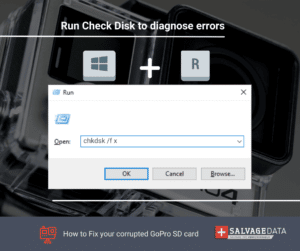
X represents the drive letter of your SD card or GoPro.
- Press Enter and wait for the operation to complete.
- As soon as the process ends, disconnect your device from the computer.
- Try accessing the files again.
How you can lose GoPro videos
- Accidental Deletion
- Formatting Errors
- Corrupt Memory Card
- System Crash or Malfunction
- Incompatible File Types
- Damage to the Camera’s SD Slot
- Virus or Malware Infections
- Unacceptable Battery Levels
If you’re having problems with your memory card you can check our GoPro SD Card Errors article to fix SD card-related issues.
How to prevent GoPro files loss
No matter how careful you are, it’s still possible to lose data from your GoPro. However, there are certain steps that you can take to reduce the risk of this happening:
Regularly backup your files
Backing up your files is an essential step if you want to protect them against data loss. This can be easily done by using a cloud storage service or external hard drive.
Check your memory card health
Checking the health of your memory card periodically is important as corrupt memory cards can cause data loss. You can do this by using a program such as SDCard Formatter or SD Insight.
Use compatible file types
Making sure to only use compatible file types when transferring your GoPro content is important. This ensures that the files are not corrupted in the transfer process and can be read correctly by the device.
The file formats compatible with GoPro are:
MP4 for video.
THM file. This is a thumbnail or small file (160 x 120 pixels).
LRV file, which is a low-resolution video file. It contains the same information as the MP4 file, but with reduced resolution.
You can delete both THM and LRV files without causing real loss of your GoPro data.
Avoid virus or malware infections
Virus and malware infections can cause serious damage to your data, so it’s important to take steps to avoid them. Using antivirus software and being careful with downloads from unknown sources can help keep your files safe.
Don’t connect your GoPro to a computer if you’re not sure it’s free from infection.
Replace your battery when necessary
It’s also essential to replace your GoPro battery when necessary as low battery levels can lead to data loss. If you notice that your battery levels have gone below an acceptable level, we recommend replacing them right away.
TL; DR: Following these steps will help to protect your GoPro files and avoid their loss. However, if you do find yourself in a situation where you’ve lost data, don’t worry. With the right recovery software, you can easily get back what you have lost.













