Recent Articles
Quickest Mobile Data Recovery Case: 100% of Data Recovered in One Hour
How to fix a corrupted database on PS4
How to Troubleshoot Black or Blank Screens in Windows
LockBit Ransomware: A Comprehensive Guide to the Most Prolific Cyber Threat
How To Use iPad Recovery Mode
How to Prevent Overwriting Files: Best Practices
External Hard Drive Not Showing Up On Windows – Solved
How to Fix a Corrupted iPhone Backup
Backup and Remote Wiping Procedures
Common VMware Issues and Troubleshooting Solutions
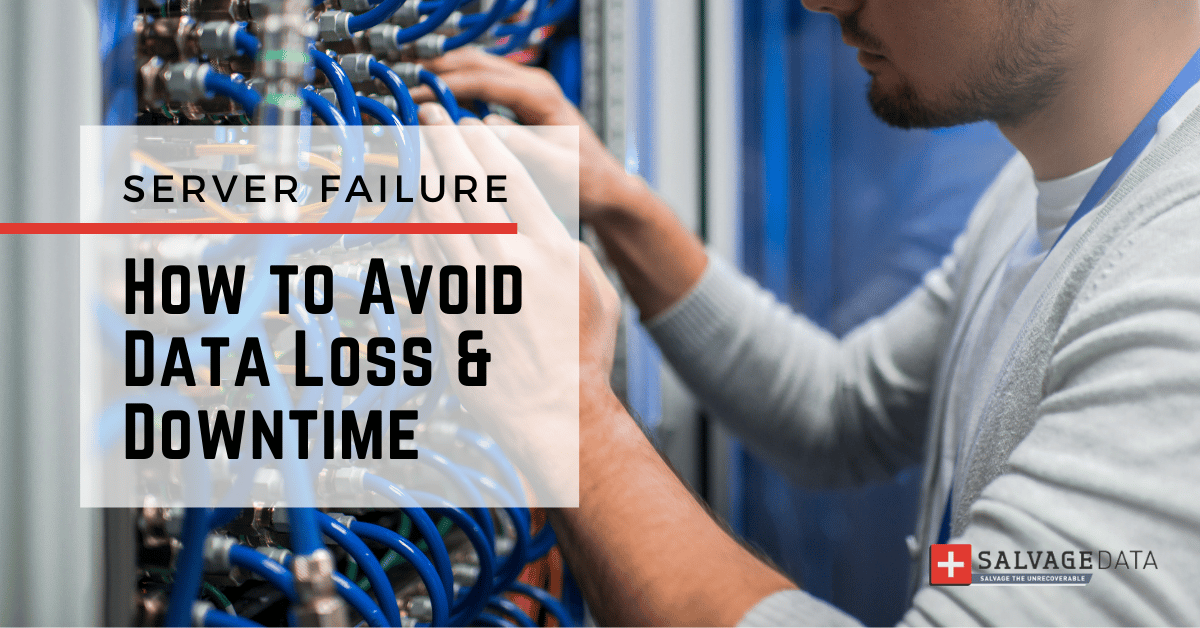
I think there's an issue with my storage device, but I'm not sure Start a free evaluation →
I need help getting my data back right now Call now (800) 972-3282
Businesses do everything they can to avoid downtime and data loss, as it can cost jobs, profit, and even the business itself. On this path, learning how to prevent server failure is essential.
Data loss and downtime jeopardize your company’s integrity. Once you get a bad reputation, your clients can lose their trust in your business, and it gets harder to acquire new ones.
Understanding what factors affect your server and data storage is how you can know which data loss prevention best suits your needs. For example, if your server has a high chance of power outages, you must know how to avoid its failure and what you can do to preserve the data on it.
Putting in action the best practices for protecting your server can help you avoid its failure. However, you can’t stop it from happening, as disasters and accidents happen. And, for this, you must also know how you can avoid data loss and downtime, even if you have a server failure. Having a disaster recovery plan on hold is a good start.
What are the common causes of server failure
Server failure can cause data loss and downtime, although it’s not the only factor for that. As a result, you’ll get delays in your schedule and risk a bad image with your clients and prospects.

To keep your business integrity, you must know what can cause a server to fail and how you can prevent it.
Cause 1. Overheating
Heating is a normal behavior for machines, including servers. However, this technology has a maximum, and a minimum, temperature while in operation. Anything above will overheat your system, and lead to server failure.
Therefore, you must make sure it keeps the proper functioning temperature. The overheating damage internal parts and can lead to complete failure (having downtime and data loss as a few consequences).
Keep the server room cool and control its temperature to avoid server failure due to overheating.
Cause 2. Hardware issue
Damage to a disk at the server setting can cause the system to fail. Other components of the server, such as the cables, the cooling system, or any other hardware with issues, can also cause server failure. And this gets easier to happen the older your equipment is.
Prevent data loss and downtime by upgrading your server’s components and checking its parts for damages.
Cause 3. Unclean server room
Your server can fail due to dust or debris buildup on it. To avoid it, make sure the server room is, if not sterilized, as clean as possible.
Cause 4. Power Outages
Power instability, spikes, or loss, can cause server failure. You can provide energy with an independent source, such as an uninterruptible power supply (UPS), and keep the energy stable under any condition.
The emergency power supply doesn’t need to last forever, just enough time to securely shut down the system and prevent hardware failure or data loss.
Cause 5. Cyberattack
Cybercriminals can access your server if you leave it vulnerable. The best way to avoid it is to use a good and updated security service.
You can also contact a cybersecurity service to outsource your server security and look for and eliminate vulnerabilities.
Cause 6. Natural disaster
Thunderstorms can negatively affect your server, but they are easy to track and avoid the damage caused by them. You may only need to provide resources such as a backup generator to avoid sudden power loss.
But, hurricanes, floods, earthquakes, and other natural disasters are harder to prevent. And having no disaster recovery plan or off-site backup increases your risk of losing data.
Important: Don’t try to fix your database by yourself. It puts your data at risk, and oftentimes the software isn’t equipped for this type of repair. If you have a failed server, look for data recovery professional help immediately.
How can you prevent server failure
Even a protected and preserved server can fail.
Mistakes can happen, as humans are not flawless, and neither is current technology. So, as an entrepreneur, you must know what you can do to preserve your data and avoid downtime in case of server failure.
1. Use the right Relational Database Management System
A Relational Database Management System (RDBMS) helps to keep your business running smoothly. As you grow, so does the need for scalability and performance. This is why an appropriate RDBMS will limit the chances of corruption or downtime caused by improper software updates. Carefully research all options before making any final decisions about what type of server best suits your needs.
2. Use the Right Hardware
The most important thing to remember when choosing hardware for your business is that you require a server with enough power.
Virtual servers offer scalability and dependability, so this might be best if the size of data sets or high availability requirements is too much for onsite systems.
Hardware that is designed to withstand several hard drive failures can be expensive, but it’s worth the investment, depending on your business needs. When your business requires constant access and functioning of its databases, you require a server with high availability so as not to compromise on performance or data integrity in case of hardware failure.
3. Make regular backups
This might sound obvious, but many businesses don’t keep regular backups, which can complicate database data recovery. They depend entirely on system redundancy and only create occasional archives of critical databases. This is a serious oversight as your business needs to back up its data at least weekly.
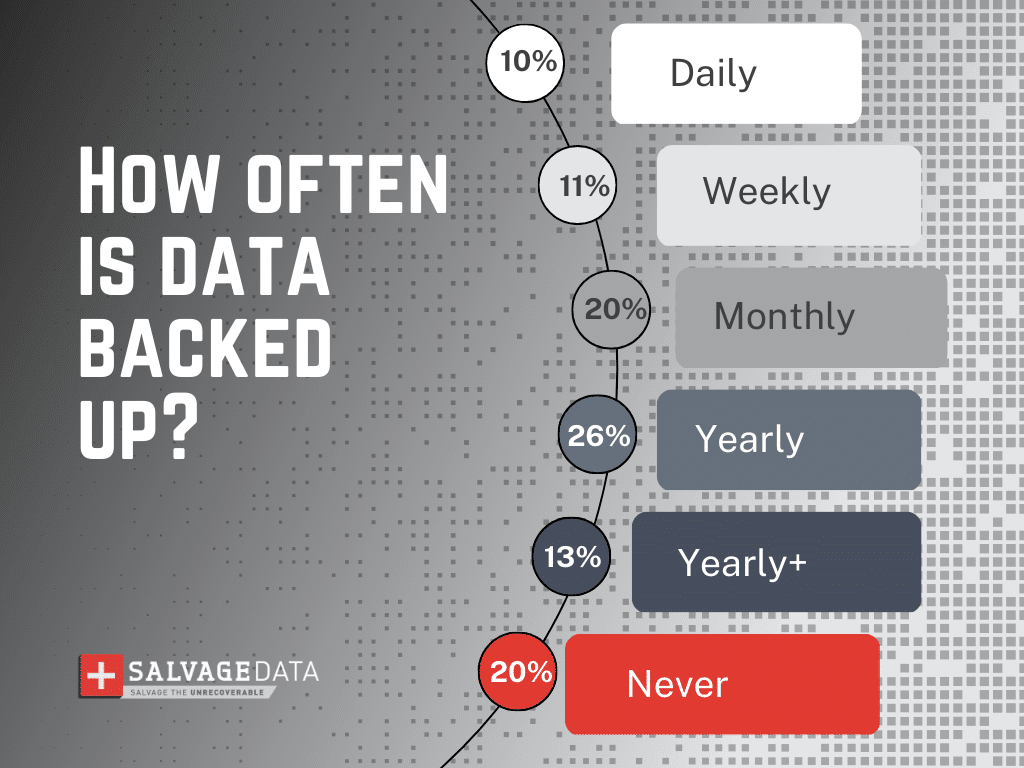
Source: The 2022 Backup Survey by Backblaze.
Multiple hard drive failures can push you past the point where there’s nothing left in reserve for when disaster strikes. Corruption or other issues will ensure that everything gets lost too unless you’ve taken action beforehand.
4. Have a data recovery plan
Data loss is a common occurrence in the business world. It’s important to know how you can best deal with data breaches and disasters to avoid downtime for your company. But it’s also crucial not to forget about all the other factors that play into successful recoveries from these unfortunate events.
The key lies within the preparation. Build a data recovery plan and only keep a part of your emergency budget for it.
Summary
To prevent the most common causes of server failure, you must follow a few steps:
- Have a comprehensive data recovery plan in place and ensure that you’re allocating part of your emergency budget to it.
- Regularly test the plan to make sure it’s up-to-date and can be implemented quickly when needed.
- Perform regular backups as well as keep multiple copies offsite at least weekly, so that if something catastrophic happens, you don’t have to worry about losing crucial data.
- Finally, be sure to train your staff on cybersecurity to prevent ransomware and cyberattacks.













