Recent Articles
Quickest Mobile Data Recovery Case: 100% of Data Recovered in One Hour
How to fix a corrupted database on PS4
How to Troubleshoot Black or Blank Screens in Windows
LockBit Ransomware: A Comprehensive Guide to the Most Prolific Cyber Threat
How To Use iPad Recovery Mode
How to Prevent Overwriting Files: Best Practices
External Hard Drive Not Showing Up On Windows – Solved
How to Fix a Corrupted iPhone Backup
Backup and Remote Wiping Procedures
Common VMware Issues and Troubleshooting Solutions
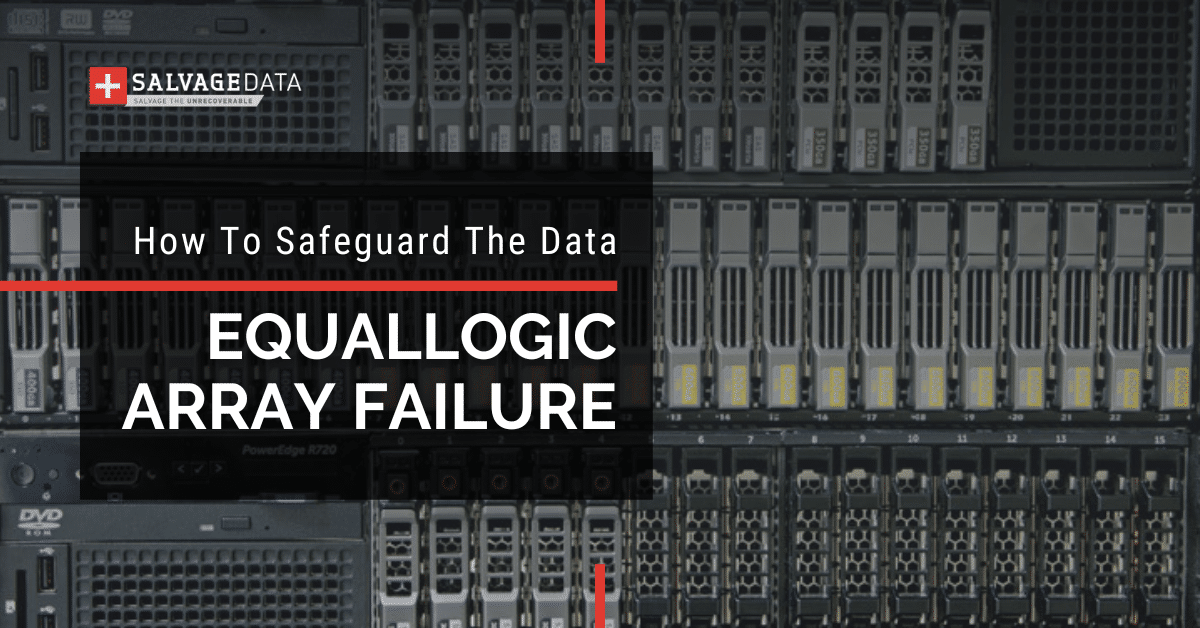
I think there's an issue with my storage device, but I'm not sure Start a free evaluation →
I need help getting my data back right now Call now (800) 972-3282
It’s very remote the odds of an entire RAID array failing. It would take extreme disasters to damage every disk on a Dell EqualLogic array. You may need to replace a disk once in a while, and several errors may affect your Dell EqualLogic disks. But, a Dell EqualLogic array failure is nearly impossible.
Yet, prevention is always the best action curse. And since you don’t know when the next natural disaster may happen, and you can’t prevent every treats to your company’s data, you may build a data recovery emergency plan. Contact SalvageData experts to build the perfect plan for your business.
Common Symptoms of Dell EqualLogic Array Failures
Unless fire, water, or any other natural disaster consumes your array, it’s unlikely your RAID array will fail. But, some human factors can lead to a complete Dell EqualLogic array failure if you don’t pay attention to them.
1. RAID Partition Loss
Hardware and software errors, power outages, and virus or malware attacks can cause partition loss, meaning you can’t access the files on that partition. If you replace the corrupted drive you can save your array.
2. Read/ Write Errors
Frequent disk read/write errors while trying to transfer files should call your attention for a quick fix in order to avoid data loss and prevent your Dell EqualLogic array from failing. Here are some common disk errors and their solutions.
3. Corrupt Files
Corrupted files could be a result of bad sectors in one of the array hard drives, or a virus on one or more files on the array. Old or failed drives and a disk with a history of failure can also be reasons for corrupted files.
4. RAID Server Crash
Software issues can cause the RAID server to crash. When this happens, you may lose most of the partitions created in the drives on your Dell EqualLogic array. Yet, you will get warnings from your Dell EqualLogic to fix this error and preserve your array.
What to do if your Dell Equallogic array fails
If despite your good care and prevention actions your Dell Equallogic array fails, you should immediately contact a specialized RAID data recovery service for an emergency data recovery.
Warning: Never try to repair physically damaged RAID hard drives on your own.
To restore data from the Dell EqualLogic RAID array it’s required proper tools, a cleanroom lab, and experienced and highly trained professionals.
Contact SalvageData at any moment for secure and qualified recovery of your Dell EqualLogic data.













